Viewport settings
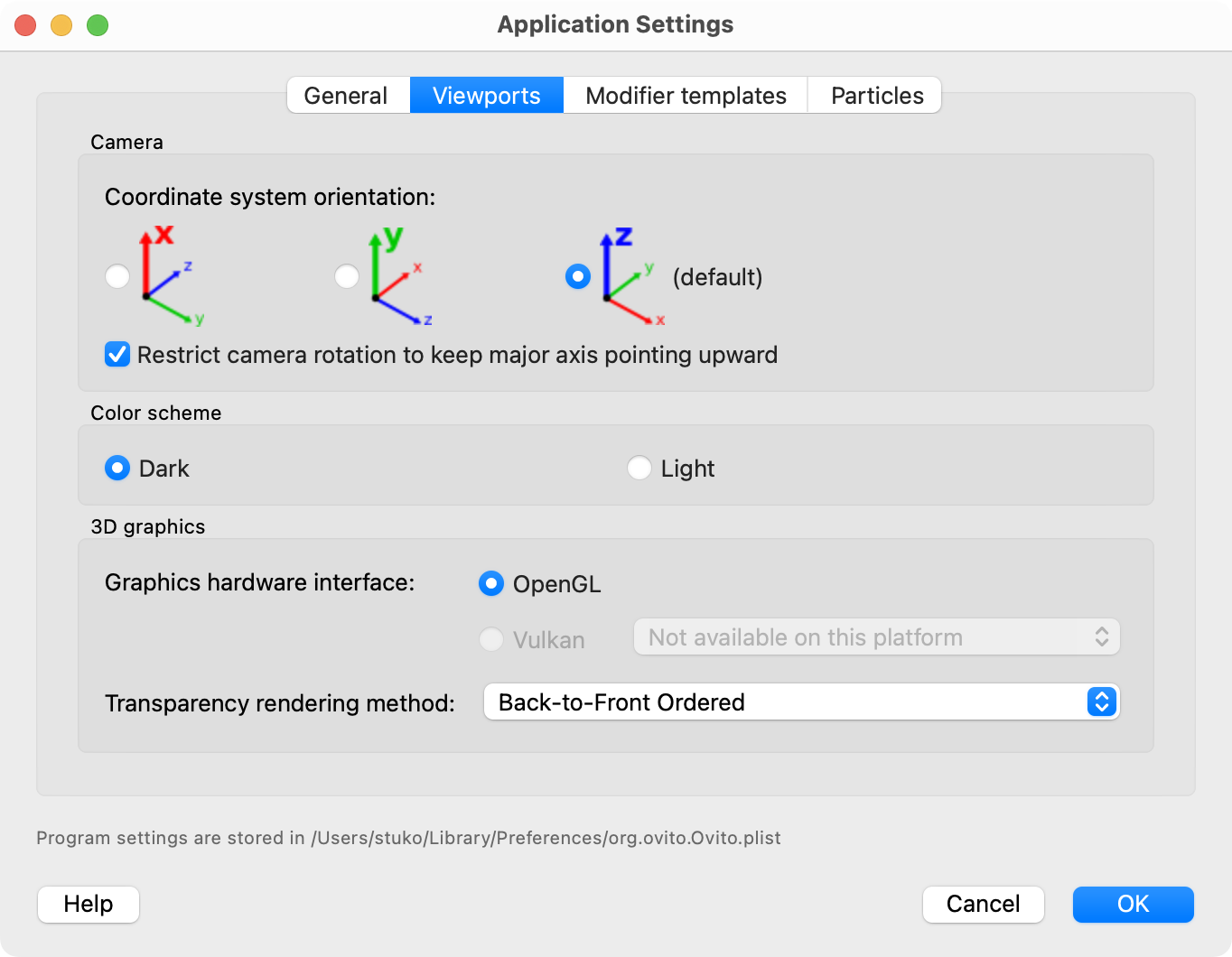
This page of the application settings dialog contains options related to the interactive viewports of the OVITO.
Camera
- Coordinate system orientation
OVITO can restrict the viewport camera rotation such that the selected Cartesian coordinate axis always points upward. Default: z-axis.
- Restrict camera rotation to keep the major axis pointing upward
This option constrains the camera’s orientation to prevent the camera from turning upside down.
Viewport background
This option changes between a dark (default) and a white viewport background.
Viewport 3D graphics
Click on the “Configure…” button to open the real-time graphics configuration dialog, which is also accessible via the viewports context menu in the main window.