Data inspector
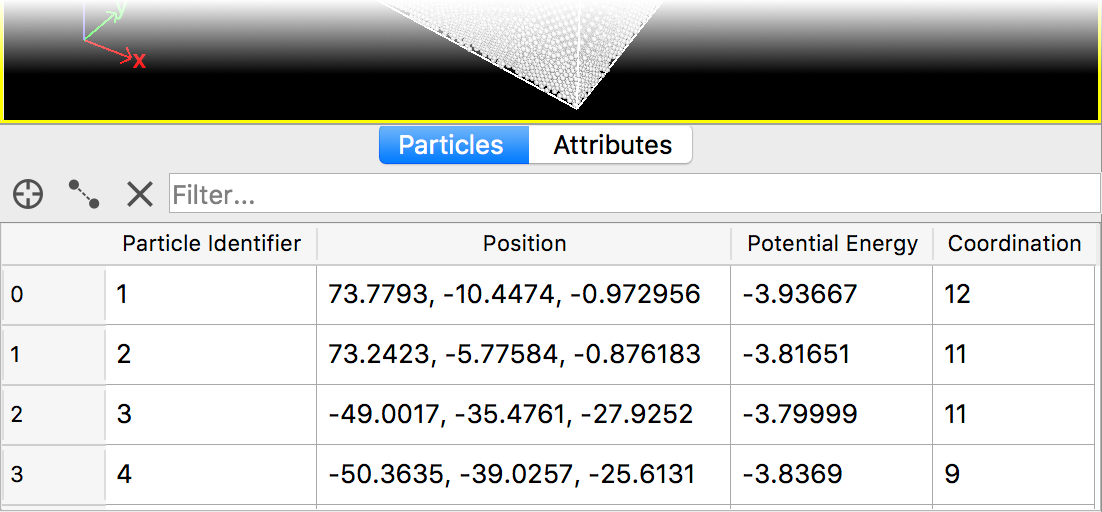
The data inspector is a panel located below the viewport area, providing a comprehensive view of the data loaded from the input file and/or dynamically computed by the data pipeline. The data inspector panel is initially in a collapsed state, with only the tab bar visible. It can be expanded by clicking anywhere in the tab bar. The panel consists of several pages, each being dynamically shown depending on the kinds of data that are present in the current dataset. For example, there is a page listing all particles and their property data in tabular form.
The following pages are part of the data inspector and are shown only if the corresponding type of data is present in the pipeline output:
Angles
Dihedrals
Impropers
Surfaces